| | Mods post guides here |  |
|
|
| Author | Message |
|---|
Yanz
Admin
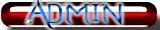

 Number of posts : 364 Number of posts : 364
Age : 31
Registration date : 2007-07-15
 |  Subject: Mods post guides here Subject: Mods post guides here  Wed Sep 26, 2007 4:16 pm Wed Sep 26, 2007 4:16 pm | |
| Guides on how to apply colour and BOLD and various other things.
My part: Colours
Say if you want a red colour you would click the down arrow on font colour and click red. It will then come up like this:
[color:bbdc=***]text here
It will say red and not ***^^ put your text in the middle of it. you can only have one Colour at a time unless you type after [/color]
so if it ended and you clicked past [/color] you can Now choose a different Font colour.
So if i wanted a multiple colour thing i Would 1st
Select font colour for 1st part. So [color:bbdc=***] Then I would type here, then close it off with this: then continue and choose a different one like Blue i would make sure my cursor is after this [/color] then i would insert [color:bbdc=****]Type next part here and close it.
So with the actual thing instead of the *** it would look like this:
[color:bbdc=red:bbdc]Then I would type here, then close it off with this
then continue and choose a different one like Blue i would make sure my cursor is after this then i would insert type next part here and close it.
Hope I helped | |
|
  | |
Yanz
Admin
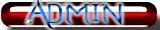

 Number of posts : 364 Number of posts : 364
Age : 31
Registration date : 2007-07-15
 |  Subject: Re: Mods post guides here Subject: Re: Mods post guides here  Wed Sep 26, 2007 4:20 pm Wed Sep 26, 2007 4:20 pm | |
| So in addition: put simply
[color:69b1=colur you want ]text | |
|
  | |
Kazer
Admin
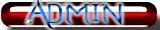
Number of posts : 219
Registration date : 2007-07-17
 |  Subject: Re: Mods post guides here Subject: Re: Mods post guides here  Thu Sep 27, 2007 2:34 pm Thu Sep 27, 2007 2:34 pm | |
| - Admin wrote:
- Guides on how to apply colour and BOLD and various other things.
My part: Colours
Say if you want a red colour you would click the down arrow on font colour and click red. It will then come up like this:
[color:0290=***]text here
It will say red and not ***^^ put your text in the middle of it. you can only have one Colour at a time unless you type after [/color]
so if it ended and you clicked past [/color] you can Now choose a different Font colour.
So if i wanted a multiple colour thing i Would 1st
Select font colour for 1st part. So [color:0290=***] Then I would type here, then close it off with this: then continue and choose a different one like Blue i would make sure my cursor is after this [/color] then i would insert [color:0290=****]Type next part here and close it.
So with the actual thing instead of the *** it would look like this:
[color:0290=red:0290]Then I would type here, then close it off with this
then continue and choose a different one like Blue i would make sure my cursor is after this then i would insert type next part here and close it.
Hope I helped So you know, if you type in - Code:
-
[code][/code] You can make a code box, and anything you type inside of it will show up exactly as you typed. EX: - Code:
-
To put a word in red, type in [color=red]word[/color]. This could assist in showing how to make BBCode. Which is what the code is called, so you know. Also, using the buttons is for losers, learn to type it yourself  | |
|
  | |
Yanz
Admin
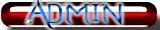

 Number of posts : 364 Number of posts : 364
Age : 31
Registration date : 2007-07-15
 |  Subject: Re: Mods post guides here Subject: Re: Mods post guides here  Thu Sep 27, 2007 3:40 pm Thu Sep 27, 2007 3:40 pm | |
| LOL thanks and I do type it | |
|
  | |
Yanz
Admin
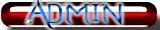

 Number of posts : 364 Number of posts : 364
Age : 31
Registration date : 2007-07-15
 |  Subject: Re: Mods post guides here Subject: Re: Mods post guides here  Sat Oct 13, 2007 5:03 pm Sat Oct 13, 2007 5:03 pm | |
| Bunch of tossers! Just read the FAQ at the top of page near search | |
|
  | |
Beast
Admin
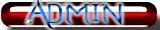

 Number of posts : 293 Number of posts : 293
Age : 31
Location : Australia
Registration date : 2007-07-17
 |  Subject: Re: Mods post guides here Subject: Re: Mods post guides here  Wed Oct 24, 2007 7:16 pm Wed Oct 24, 2007 7:16 pm | |
| | |
|
  | |
Yanz
Admin
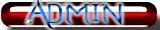

 Number of posts : 364 Number of posts : 364
Age : 31
Registration date : 2007-07-15
 |  Subject: Re: Mods post guides here Subject: Re: Mods post guides here  Mon Dec 10, 2007 1:41 pm Mon Dec 10, 2007 1:41 pm | |
| | |
|
  | |
Kazer
Admin
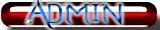
Number of posts : 219
Registration date : 2007-07-17
 |  Subject: Re: Mods post guides here Subject: Re: Mods post guides here  Wed Dec 12, 2007 4:10 pm Wed Dec 12, 2007 4:10 pm | |
| If you could keep the spam down, especially in an announcement, it would be appreciated.  | |
|
  | |
Yanz
Admin
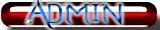

 Number of posts : 364 Number of posts : 364
Age : 31
Registration date : 2007-07-15
 |  Subject: Re: Mods post guides here Subject: Re: Mods post guides here  Wed Dec 12, 2007 4:34 pm Wed Dec 12, 2007 4:34 pm | |
| So true. You know Kazer. You are a Mod. Well in a minute and ADMIN. You can edit those posts that have spam. - Code:
-
[colour=red]*removed*-Spam[/colour] Just edit them and put that in the original post. Also, JESS YOU ARE AN ADMIN! STOP SPAMMING! Admins don't spam. | |
|
  | |
Beast
Admin
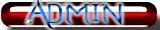

 Number of posts : 293 Number of posts : 293
Age : 31
Location : Australia
Registration date : 2007-07-17
 |  Subject: Re: Mods post guides here Subject: Re: Mods post guides here  Thu Dec 13, 2007 6:21 am Thu Dec 13, 2007 6:21 am | |
| | |
|
  | |
Yanz
Admin
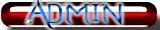

 Number of posts : 364 Number of posts : 364
Age : 31
Registration date : 2007-07-15
 |  Subject: Re: Mods post guides here Subject: Re: Mods post guides here  Thu Dec 13, 2007 6:23 am Thu Dec 13, 2007 6:23 am | |
| | |
|
  | |
Yanz
Admin
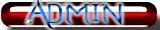

 Number of posts : 364 Number of posts : 364
Age : 31
Registration date : 2007-07-15
 |  Subject: Re: Mods post guides here Subject: Re: Mods post guides here  Mon Jul 14, 2008 3:12 pm Mon Jul 14, 2008 3:12 pm | |
| I know alot more about coding now, I am not such a noob. I know html coding, BBcoding, learning C++ Coding, python coding and javascript. | |
|
  | |
Yanz
Admin
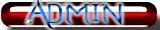

 Number of posts : 364 Number of posts : 364
Age : 31
Registration date : 2007-07-15
 |  Subject: Re: Mods post guides here Subject: Re: Mods post guides here  Mon Jul 14, 2008 3:13 pm Mon Jul 14, 2008 3:13 pm | |
| Oh and API. I am gonna make me an MSN bot  | |
|
  | |
Beast
Admin
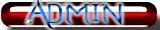

 Number of posts : 293 Number of posts : 293
Age : 31
Location : Australia
Registration date : 2007-07-17
 |  Subject: Re: Mods post guides here Subject: Re: Mods post guides here  Thu Aug 21, 2008 9:52 am Thu Aug 21, 2008 9:52 am | |
| | |
|
  | |
Sponsored content
 |  Subject: Re: Mods post guides here Subject: Re: Mods post guides here  | |
| |
|
  | |
| | Mods post guides here |  |
|
